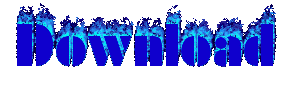iTel firmware
January 29, 2019
Download itel S13 MT6580 8.1.0 Customer Care Frp Fix Firmware 100% Tested
S13-F8012-8.1-OP-V014-20181019_1907
itel S13 MT6580 8.1.0 Customer Care File $ Frp Firmware
This Firmware Version Here- ?
This Firmware Version Here- ?
Help Line
ANY PROBLEM CONTACT MY PHONE NUMBER_+8801837663226
IMO+WHATSAPP CONTACT_+8801837663226
Facebook Page_https://www.facebook.com/sabatelecom314
Web Site_https://sabatelecom314.blogspot.com
The following Problems will be solved by this Firmware.!!!!
01. Sudden auto restart ( ON-Off ).
02. blinking LCD.
03. when the phone shows Black & White LCD.
04. Unwanted Monkey/ Sexy virus.
05. Slow performance of Ram.
06. The phone storage full problem.
07. File missing problems.
08. Wrong text box ” unfortunately App has been stopped”.
02. blinking LCD.
03. when the phone shows Black & White LCD.
04. Unwanted Monkey/ Sexy virus.
05. Slow performance of Ram.
06. The phone storage full problem.
07. File missing problems.
08. Wrong text box ” unfortunately App has been stopped”.
Read How to Flash scatter Rom:
Step 1: Download and extract with winrar the stock Rom on your computer.
Step 2: After extracting you will find the Firmware file
Step 3: Install the USB Drivers.skip if drivers are already installed on your computer.
Step 4: Open the SP Flash Tools and load the Scatter File from the firmware folder.
Step 6: Click Download Button in the SP Flash Tool to Begin the Flashing.
Step 5: Connect your Smartphone to the computer using the USB Cable.
Step 7: Green Sign will appear the screen, device successful Flash Done.
Step 2: After extracting you will find the Firmware file
Step 3: Install the USB Drivers.skip if drivers are already installed on your computer.
Step 4: Open the SP Flash Tools and load the Scatter File from the firmware folder.
Step 6: Click Download Button in the SP Flash Tool to Begin the Flashing.
Step 5: Connect your Smartphone to the computer using the USB Cable.
Step 7: Green Sign will appear the screen, device successful Flash Done.
Important Notes
[*]Take a Backup of your personal data before flashing or installing the firmware on your smartphone. As this helps you to recover the personal data whenever any thing wrong happens.<*>